Hi, i'm using front audio panel for my headphones and rear for my speakers, the rear panel works but the front doesn't, and thats only in ubuntu. I need front panel for headphones because the headphone cable is too short to plug it in rear panel.
My guess is it doesnt work because ALSA doesnt support VT1708S? Maybe im wrong.That sound hardware seems well supported by both ALSA and pulseaudio.Since you don't tell us anything about the hardware you're using (aside from the chipset on your audio card), there's not alot we can tell you that you've not already done. Provide some more details, and we can try to help.pandapanda 11:01 AM.
Code:lspci -nnk grep -i -A7 audio00:1b.0 Audio device 0403: Intel Corporation NM10/ICH7 Family High Definition Audio Controller 8086:27d8 (rev 01)Subsystem: Micro-Star International Co., Ltd. MSI NM10/ICH7 Family High Definition Audio Controller 1462:7592Kernel driver in use: sndhdaintelKernel modules: sndhdaintel00:1c.0 PCI bridge 0604: Intel Corporation NM10/ICH7 Family PCI Express Port 1 8086:27d0 (rev 01)Kernel driver in use: pcieportKernel modules: shpchp00:1c.1 PCI bridge 0604: Intel Corporation NM10/ICH7 Family PCI Express Port 2 8086:27d2 (rev 01)Kernel driver in use: pcieport-01:00.1 Audio device 0403: NVIDIA Corporation GF119 HDMI Audio Controller 10de:0e08 (rev a1)Subsystem: Micro-Star International Co., Ltd.
MSI GF119 HDMI Audio Controller 1462:809fKernel driver in use: sndhdaintelKernel modules: sndhdaintel03:00.0 Ethernet controller 0200: Qualcomm Atheros AR8132 Fast Ethernet 1969:1062 (rev c0)Subsystem: Micro-Star International Co., Ltd. MSI AR8132 Fast Ethernet 1462:7592Kernel driver in use: atl1cKernel modules: atl1c. Code:pavucontrol.to see if anything is muted/low there. Have you updated/changed anything on the Ubuntu system lately? Has this ever worked in Ubuntu?I tried that troubleshooting guide few days ago, didnt work.
Audio works on the REAR panel but doesn't work on the FRONT panel, works in windows tho.I need to use front panel because the length of my headphones cable is too short. Also i have noticed some strange thing.when i enable loopback mixing in alsamixer i hear white noise in my headphones but no sound.And also i did some research and i found out that ALSA doesnt support VT1708S.I hope all this info helpsBTW here is my alsa-base.conf. Code:. List of PLAYBACK Hardware Devices.card 0: Intel HDA Intel, device 0: VT1708S Analog VT1708S AnalogSubdevices: 1/1Subdevice #0: subdevice #0card 0: Intel HDA Intel, device 1: VT1708S Digital VT1708S DigitalSubdevices: 1/1Subdevice #0: subdevice #0card 0: Intel HDA Intel, device 2: VT1708S Alt Analog VT1708S Alt AnalogSubdevices: 1/1Subdevice #0: subdevice #0card 1: NVidia HDA NVidia, device 3: HDMI 0 HDMI 0Subdevices: 1/1Subdevice #0: subdevice #0card 1: NVidia HDA NVidia, device 7: HDMI 1 HDMI 1Subdevices: 1/1Subdevice #0: subdevice #0aplay -L.
This is a Windows 7 desktop system upgraded to Windows 10Everything worked ok in Windows 7 but upgrading to Windows 10 has stopped a USB Plantronics sound adapter from working - settings shows USB PnP Sound Device Driver Unavailable.OK, I thought, this is a fairly old USB sound stick so no problem I'll buy a new one. A new usb sound device was purchased and I got exactly the same problem.A call to Microsoft Support failed to really get to the route of the problem but installing Windows 7 drivers for the new sound device worked ok. They suggested that the sound device didn't support Windows 10.This is a 64 bit AMD processor system. I thought I'd check both the Plantronics USB Device & the new one on a Windows 10 laptop (also 64 bit AMD) They both worked fine!More calls to Microsoft support with some pretty sketchy results. Still no USB PnP drivers working on this system. OK, I thought let me buy some more USB audio devices, perhaps it is a problem. This time going for ones where the suppliers assured me theyworked with Windows 10 and were supported by Windows 10 and the USB PnP driver.I now have 5 USB sound devices!
All work fine on the laptop and none work on this desktop system - all showing the same error:Setting: USB PnP Sound Driver UnavailableDevice Manager: Driver not installed. Clicking the Update Driver button fails to find any driversI've spoken to several Microsoft tech support people (although I have to say most of them didn't really seem very knowledgeable) & they've run through all the normal things, troubleshooters etc. But found nothing wrong just saying the device doesn't supportWindows 10.Clearly the devices do work under Windows 10 and are all supported by the generic USB PnP driver - they work on the laptop ok. All the hardware must work ok on the desktop system because if you install Windows 7/8 drivers everything works ok.This would seem to be an issue with USB PnP drivers specific to this desktop system.Any suggestions gratefully received! Hi,OK, many thanks for your help.

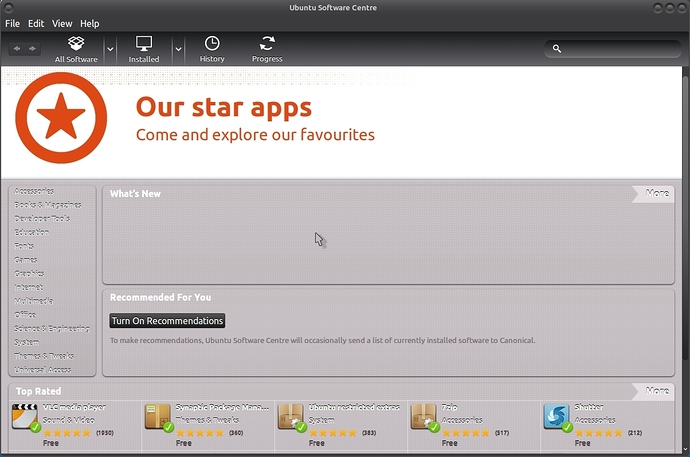
3d Sound Usb Driver Ubuntu Desktop Windows 7
Hi Nigel,Sorry the above solutions didn't work for you. Can you submit a Windows F eedback bug using repro mode with the feedback app as described here (note, repro mode is only available to those who are part of the insiders program):and include the following in the bug:If the issue is happening all the time or only after certain events (such as waking from sleep)If all your ports are not working, or if this is only happening on a specific portThank you!KristinYou did make an error in phrase: Sorry the above solutions didn't work for you.Solution didn't work for thousands of customers.